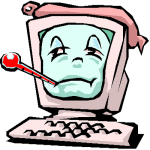 Virus Information
Virus Information
Revised 2021-03-16
Each of the Anti-Virus programs that we recommend have their advantages or disadvantages, depending on equipment and tolerance for system slow down.
If you suspect you have a virus, there’s a good chance you’re probably running McAfee or Norton. These are the two most popular Anti-Virus programs AND also the two WORST ones to be using. We simply don’t have enough time to tell you how bad these products are and how much trouble they cause or how bad they are at stopping viruses.
McAfee is terrible, because it actually causes a lot of regular software to not work properly, until this software is removed from your computer. It is just an awful program to be using in a multi-user network environment. We routinely fix problems for customers by uninstalling these products and installing one of these other products.
***We have a flat rate of $75 to remove viruses***
*** Important *** Most programs may come with “Crapware” that will install if you do not read the fine print or click S L O W L Y. You might get Google Chrome or Bing Tool Bar, etc. if you don’t. Always read the fine print on each screen during an install and make sure you UNCHECK any boxes that are going to install Extra Stuff. If the options are a bit intimidating, give us a call and get some help.
WINDOWS 10 Important !!! You can use the built in Anti-Virus, but you may need more. If you are browsing the internet a lot and/or not too careful with your email reading and clicking, you probably should use one of these other programs. Always make sure you have good backups. some of these AV programs may not even install or work on Win 10 the way they did on Win 7. Recovering a messed up Win 10 is a lot harder than it was on Win 7, it may be easier to reformat and re-install on Win 10 when it gets messed up. You should make drive-image backups to an external hard drive if you want to avoid this. I use R-Drive Image , and I have been using it for at least 10 years, a very good program. I also use Idrive to backup my files daily.
AVG Free Anti-Virus: This one used to be pretty good… We have been using it for years. This product has lost a lot of it luster recently, and it is now packaging a boatload of unnecessary utilities that is really nothing more than malware. The irony. The worst of these “Utilities” was an attempt to update a computer’s drivers. This may sound good, but in practice can take a computer running perfectly well; and break it. We recently witnessed it update printer drivers and leave the computer unable to print anything at all. Our advice is to no longer use AVG it has some really weird behavior that now screws up certain software. Also comes to light in recent articles is AVG spying on your browsing activities.
I have 2 main recomendations
- Simple: Super Anti-Spyware: This one is now my recommended one to use. It does well and does not slow down your computer very much. We’ve been using this one for a few years now on our gaming computers and I like it.
-
More Complicated: Bitdefender Antivirus Friends have recommended this one to me. Has won awards and will do more than 1 computer for purchase. Price seems reasonable as well. This will really lock down your computer, and will stop some legit programs from running until you white list them. I have used this in some seriously infected computers and it did stop and remove some bad viruses.
Kaspersky: This one is really good at getting rid of viruses that other programs may not have seen or removed.
Avast: We are personally giving this one a closer look (since early 2014), as some of our other picks are now no longer good options. So far, this one seems to be doing a nice job of protecting the browser from bad sites. You can actually tell it is working, which is hard to say for some of the other products. I choose to do a Custom Install, and uncheck all components and Shield only the following: File, Web, Network, Script, Behavior.
*** Update(6/2015) We would now say this is a pretty good product to use, as we’ve seen only positive things from this program in the last year. We now install this as a default virus scanner on all our refurbished computers. *note: you must register with your e-mail address to get the full 1 yr free after the first 30 days.
Trend Micro: This is also a good program.
Microsoft Security Essentials(Windows Defender): If you like “free”, and prefer not to run a paid version of some other Anti-virus, at least install and run this one. ( or better do free version of Avast )
If you have a virus and want to get rid of it, try these steps:
1) CCLEANER by Piriform
this is a great tool to remove all temp files and browser cache files. A lot of viruses hide in these places. I usually uncheck Cookies because this will also remove your chosen preferences on web sites which can be annoying. Running the registry tool will get rid of broken things left on the system after virus removal as well. Probably the only program that is not lying or installing crap on your computer that says it will speed up your PC. Getting rid of temp files will also speed up running virus scans because there will be a lot less files to scan. (always go slow installing these program and read all the text and look for Check Boxes.. so you don’t install things you don’t want)
2) AdwCleaner
This Product has been bought by Malwarebytes but still seems to be a good product. A good tool to remove adware and tool bars. Recently worked well to Clean Chrome problems with a hijacked search engine and popup ad’s.
3) MalwareBytes
Use the free version of this to scan your computer. This program is GREAT ! We use it all the time. Make sure you check for updates in the update tab. also check out other Malware Bytes Tools
4) Microsoft Spy Sweeper, now called Windows Defender OffLine
This site will help you create a bootable CD that you can scan your computer with. This is good, because it can remove viruses that won’t leave while your computer is in its normal desktop, or Safe Mode.
5) Kaspersky Anti-rootkit utility TDSSKiller
Use this to scan and remove any Boot Virus that may be on your computer. You may also download and run Kaspersky Security Scan.
6) Malwarebytes Anti-Rootkit BETA
Use this tool to also scan and remove rootkits from your computer. I recently used this to remove a virus the other scanners missed.
7) Spy Bot Search and Destroy [Note: No Longer Free ]
I have not looked at this program since it changed from a free public supported software to now a paid product. What I did not like about the previous version is that it leaves parts of itself running in memory even if you answer all the questions not to. There is nothing worse than having too many anti-virus programs all running at the same time on a computer, except for having a virus running on your computer. (personally I can’t recommend this anymore, slow and not effective.)
8) Junkware Removal Tool
This is so sad, this was a terrific tool, and it has now been discontinued.
9) Trend Micro House Call (not real effective, running it at this point there is usually nothing left to find)
This is an on-line Web based anti-virus scanner. We have had varied results with this program. It doesn’t seem to like some of the systems we have it running on. If it crashes, you might try the Beta version…or just skip it. This does not mean there is something wrong with your computer if it doesn’t work.
At this point you should have removed most, if not all the bad stuff on your computer. Re-Run everything again until nothing is found.
OTHER OPTIONS TO TRY:
AVG Rescue CD This appears to be discontinued.. but still may be useful.
Kaspersky Rescue Disk 2018
If something prevents you from installing or running any of these programs, you probably have one of the nastier viruses on your computer. It would be blocking attempts to remove it, as well as blocking attempts to install any Anti-Virus Software. You can try running your computer in Safe Mode and trying the above steps again. You should probably contact us at this point, as procedures will get more advanced.
***We have a flat rate of $75 to remove viruses***
You might try the following, they have good reviews:
Webroot
Avira
Ad-Aware
Eset NOD AntiVirus
